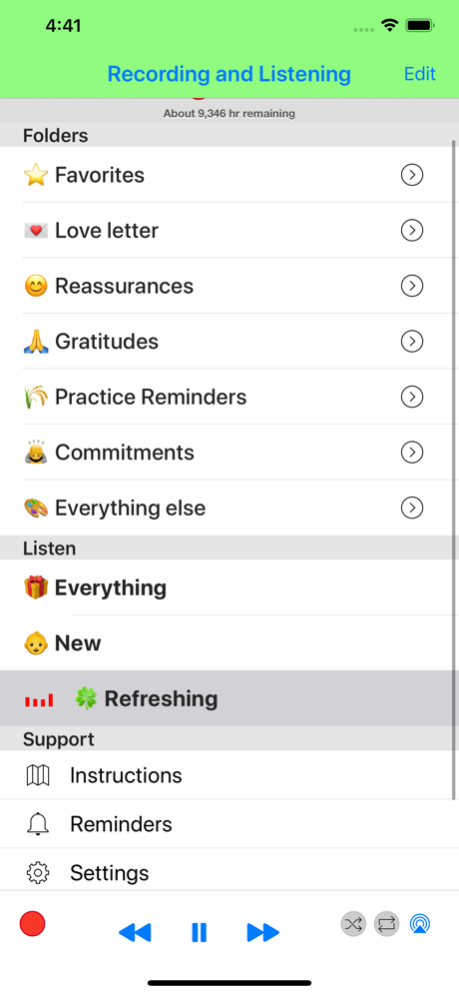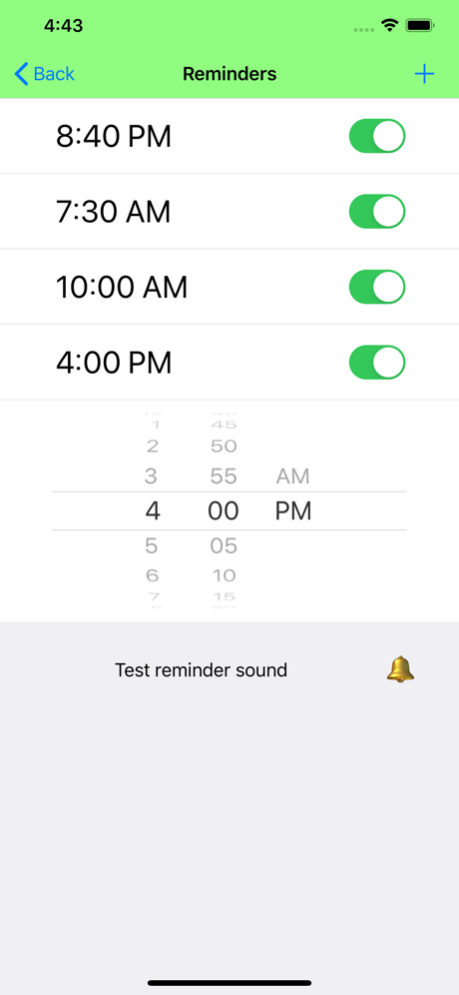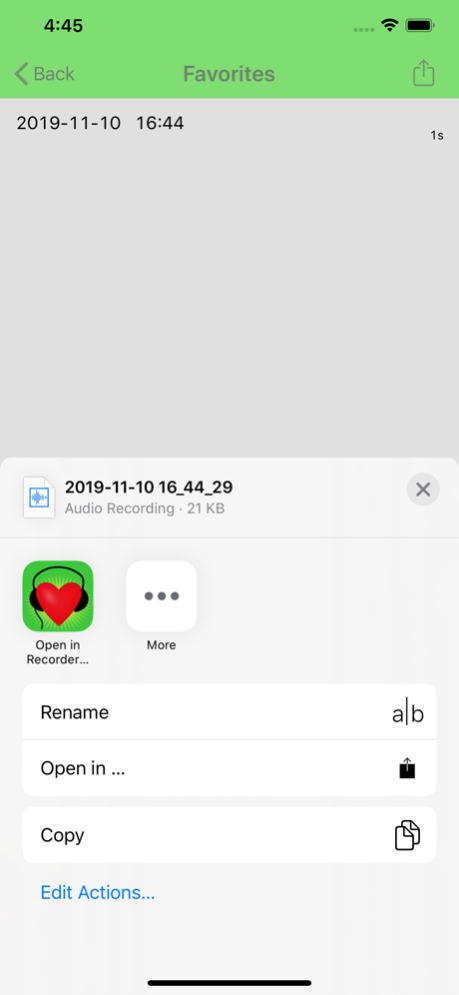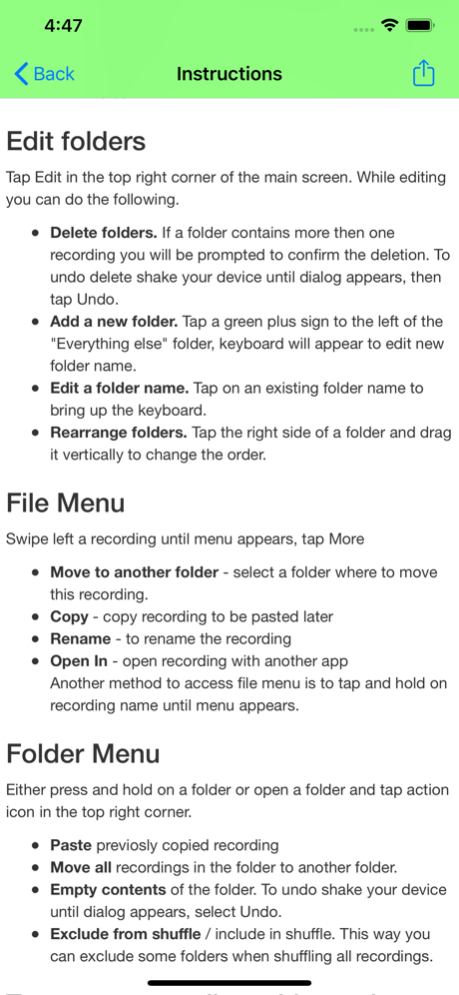Practice Recorder 8.5
Continue to app
Paid Version
Publisher Description
Recordings are organized by folders and can be played on shuffle.
This allows using the Recorder to
* practice learning another language
* make instructions for a project
* capture travel notes
* listen for recorded daily affirmations
* collect insights
* record stories for children
* journal and organize journal entries by folders
Features:
- Play Refreshing recordings that have not been played recently (and with shuffle)
- TouchID and passcode protection
- iPhone privacy mode, when playback can be heard through the receiver only
- Export and Import recordings between compatible apps
- Create, Delete, Reorder folders
- move one or all recordings from one folder to another
- shake to undo delete
- Playback recordings by folder
- Shuffle all recordings in a folder
- Shuffle recordings in all folders
- Play Newly-made recordings first
- Play New recordings with shuffle
- up to 100 folders to organize recordings
- compressed with high-quality sound
- compact format for many hours
- automatically suggest good names for folders
- compatible with iTunes including cover art and Sound Check
There are several ways to listen to the recordings:
1. iPhone earpiece, just like during a phone call, great for privacy use
2. Plugin headphones
3. Turn your device upside-down with speakers up to hear recording through loudspeakers when you are in the private environment.
Use iTunes File Sharing to upload your existing recordings or download files from the app to your computer.
Shuffle all or most recent recordings. Turn on repeat to play a set of recordings or single recording continuously.
Set the reminders within the app to practice Recording and Listening daily.
Rename recordings, names can include emoji symbols.
Detailed instructions on how to use the app are included together with the ability to contact the developer.
Advanced Features:
- Apple Watch complication to start recording from the watch face
- Record on Apple Watch by raising your wrist
- One tap to start recording
- Bluetooth playback (High Quality only) with metadata support
- Rotate iPhone upside-down to use the loudspeaker for playback.
- Reorder folders in the list
- AirDrop recordings
- iPhone earpiece playback, just like a phone. This mode is the default when headphones are unplugged for privacy.
- The current recording is saved in case of accidental interruptions, battery loss or low memory up until the time of the accident
- iTunes supported information including date and folder is recorded, including the cover art
This app is most suitable for the daily practice of recording and listening. Please let the developer know what features you like to see next on the ideas forum.
From customer reviews:
"Great app that supports practice! Don't let yourself be talked out of it!"
"Amazing tool of awareness and metacognition."
"much gratitude for this app! It gets rid of just about all the logistical hassle of recording and listening."
"This app is fantastic! It has basically removed the administrative overhead involved in uploading R/L files to iTunes, naming files, putting them in albums and creating playlists. I can do all that right in the app. No more excuses for not Recording and Listening."
Jul 12, 2023
Version 8.5
⁃ open large folders faster
⁃ dark mode support for feedback pages
- better recordings compression
About Practice Recorder
Practice Recorder is a paid app for iOS published in the Health & Nutrition list of apps, part of Home & Hobby.
The company that develops Practice Recorder is Maks and Pasha. The latest version released by its developer is 8.5.
To install Practice Recorder on your iOS device, just click the green Continue To App button above to start the installation process. The app is listed on our website since 2023-07-12 and was downloaded 3 times. We have already checked if the download link is safe, however for your own protection we recommend that you scan the downloaded app with your antivirus. Your antivirus may detect the Practice Recorder as malware if the download link is broken.
How to install Practice Recorder on your iOS device:
- Click on the Continue To App button on our website. This will redirect you to the App Store.
- Once the Practice Recorder is shown in the iTunes listing of your iOS device, you can start its download and installation. Tap on the GET button to the right of the app to start downloading it.
- If you are not logged-in the iOS appstore app, you'll be prompted for your your Apple ID and/or password.
- After Practice Recorder is downloaded, you'll see an INSTALL button to the right. Tap on it to start the actual installation of the iOS app.
- Once installation is finished you can tap on the OPEN button to start it. Its icon will also be added to your device home screen.